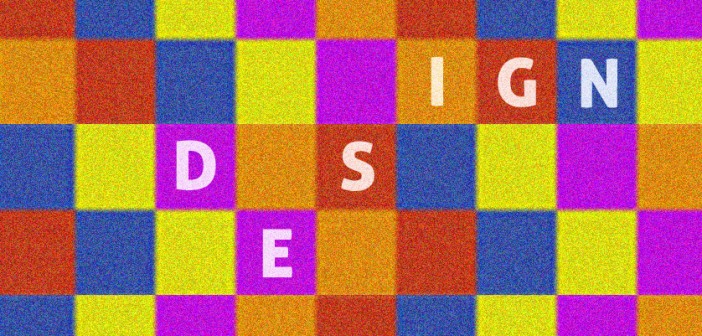
Giving and receiving constructive feedback is essential for educational processes. But how to evaluate visual projects of various sort? It is easy to get lost in the world of visual communication, where almost everything seems to be original, unique and subjective. Luckily, it turns out that there is a number of rather clear criteria, which can be extremely helpful in constructing respectful and honest feedback.
Text and illustration by Joanna Wróblewska
When evaluating a visual project, we should be as objective as possible. It means that we are judging only the project itself, not the creator. How to do it in the right way? Are there any guidelines for giving constructive feedback on a design? If so, how to find the appropriate words for describing our thoughts and insights? Observing my students made me think about creating a set of tips for those who would like to understand project evaluation better and learn effectively from others’ feedback.
1. Use proper words and expressions
When discussing design, it is important to use the right words and expressions that define and describe the visuals. Lines, colors, letters and shapes are called design elements. A trained eye does not see people, faces, or gestures, but simple and obvious design objects like geometrical figures, directions or patches of colour. Using such words is more objective and lets us see a visual project as a set of diverse design elements placed on a flat surface.
Design elements are always in certain relations. They can create a feeling of a balance, unity, and harmony or stay in dramatic tension. The composition can be also completely out of balance. Knowing basic design principles will help us to indicate the areas of imbalance and propose better, alternative visual solutions.
2. Search for C.R.A.P.
C.R.A.P is a set of basic design principles that stands for contrast, repetition, alignment and proximity. Look at design elements and ask yourself these four questions:
Look for well-designed areas and describe them. Do the same with any areas of improvement. Be clear and propose concrete solutions that could help solving design problems. Sometimes a simple suggestion of enlarging a title or aligning a piece of text will be sufficient.
3. Pay attention to colour
Colour is an essential design element that should not be underestimated in any project. Colour choices can entirely change the way of reading a design. Is the chosen palette picked properly? What does a particular colour symbolize? Are there any areas that create incandescent effects? Remember that using strong, artificial and incandescent colours often downgrades a design. If you struggle with picking colours for your projects, use online tools like Adobe Kuler. Not everybody is sensitive to colour and we should definitely respect that fact.
4. Find emphasis
In a design, there is often an element that is much stronger than everything else. We call it an emphasis. If you decide that a particular design element needs attention, simply emphasize it by changing its size, shape or colour. While evaluating a visual piece, always search for the emphasis and make sure that it supports the project – sometimes it can be pretty misleading, especially if used unconsciously.
5. Analyze typography
Typography carries a message about a design. Take a look at typefaces and fonts chosen for a project and ask yourself following questions:
Realize that people tend to read short pieces of text, whenever they appear in a visual project. Make your text easy to find and clear, so everyone can understand it. Also, try not to use too many typefaces in one piece: two, maximum three will do the work. Above all, avoid using typefaces like Comic Sans and Papyrus! They are graphic designer’s nightmares and will make your piece look unprofessional.
6. Take a look at images
If there are photographs, icons or other images used in a design, it is important to analyze them. Do they support the project? Are they properly used and fit the general design aesthetics? How would you estimate their quality? Can you see pixels? Are they used accordingly to the copyright policy? Using well-exposed good quality photographs is probably the best idea. However, icons and symbols are not necessarily welcome – especially when downloaded from internet.
7. Ask about target group
What is a purpose of the evaluated design? Is it a flyer advertising art classes for kids or a poster inviting for a jazz concert? Maybe it is an informative website about yoga practice or a layout of a cooking blog? The target group is essential and it will determinate the usage of colours, fonts and any other design elements.
8. Define clear messages
Take a look at a visual project, whatever it is, and ask yourself about the message that it conveys. What type of a message is it exactly? Does it support the chosen business, event, or activity? Is it encouraging and entertaining? If the message is misleading, think of a better visual solution for the evaluated design. There is always a space to improve!
9. Maximize impact
Is the design impactful, legible and meaningful? Could an average viewer read and understand it well? Does it stand out and catch your eye? Does it support defined goals and objectives? In the visual communication, things are designed to make impact. What can you improve to make a project stronger?
10. Ask questions
While evaluating a visual project, you should ask questions and make sure that you understand the creative process behind it. It will not be always possible, but using the opportunity of communicating with a designer can give you a chance to give a more constructive feedback. Sharpen your eye and truly study the project – at some point it will become much easier! A trained eye has a capability of analyzing the tiniest and the most subtle relations between design elements to detect what could be improved.
Finally, try to pay attention to the technical quality, compositional accordance and visual aesthetics of a design. Those three elements combined together should help you to create a well structured evaluation indicating concrete areas of improvement in your own or others’ projects. Sounds hard? Yes, but only when you do it for the first time!